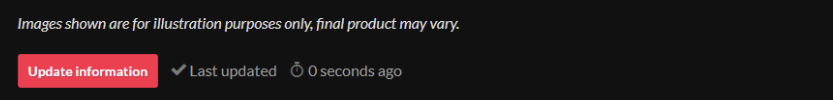Itch.io DAA FAQs
Itch.io is primarily a games & digital downloads platform which allows purchasers to retain access to a copy of their files indefinitely; so long as your itch.io account remains open and the site still exists, you will be able to download your copy of DAA.
However, because of itch.io's focus, there are additional considerations you will need to be aware of if you'd like to purchase multiple copies or make a physical purchase.
How do I purchase multiple copies or gift a copy?
To purchase more than one copy of the Dragon Age Annual, you will need to use a different email address for each copy you purchase.
To give a gift, you will need to know the email address of the person who you are gifting to. Please be aware this means they will be alerted to their gift at the time of purchase. If you would like to keep the gift a surprise, you will need to use your own email address and supply the individual with the digital file yourself.
How does this impact shipping?
So long as you use the same name and address for shipping, we will attempt to combine shipping for you. Due to the volume of orders, we may not catch all duplicate/repeat addresses to ensure that shipping is combined, but we promise to do our best.
Since shipping is included in the cost, there is no additional expense to you whether we succeed in combining shipping or not.
How do I add an address for my Physical Calendar or Merch Bundle?
Please note the screenshots below may vary slightly from the actual page in colour theme and content. These screenshots are from the sale of our 2023 calendar.
When you make your purchase:
After you make your purchase, you will be directed back to itch.io to another page.
Scroll to the bottom of the page and click the
Provide Informationbutton. This will allow you to provide your shipping address for any physical items purchased.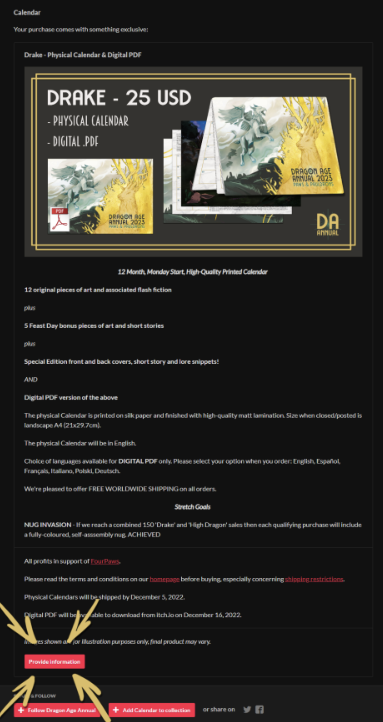
Complete the pop-up form and click the
Savebutton.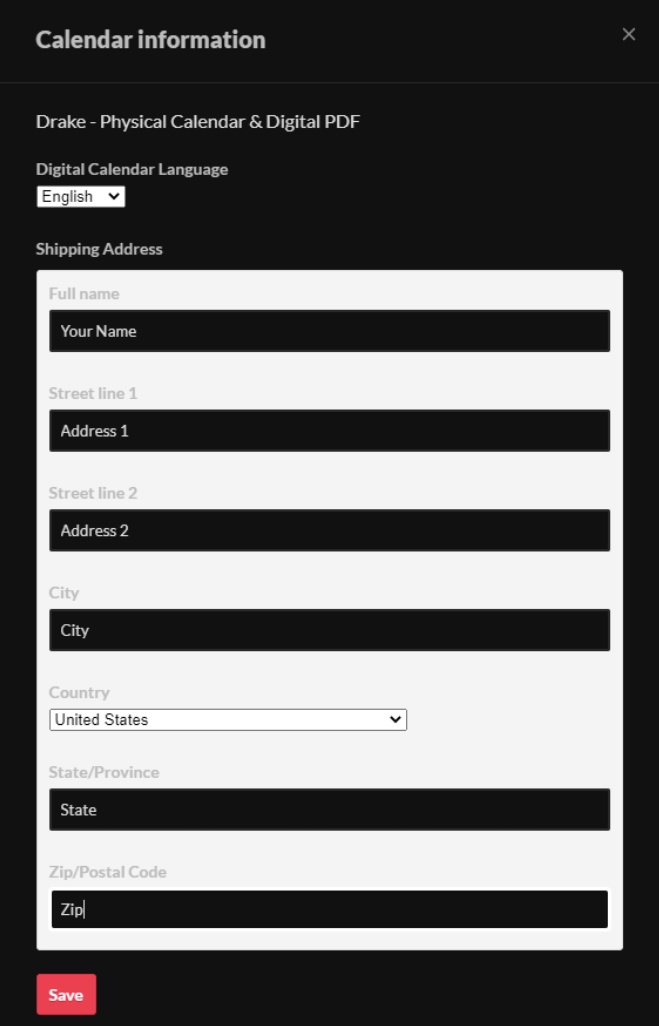
You're done! If your information saved correctly the button display will now say "Update Information".
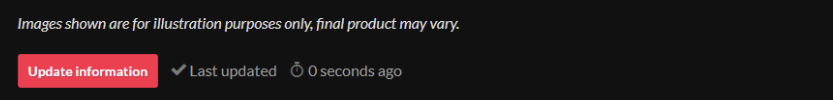
After your purchase is made:
If you accidentally close the window or have realised you forgot to provide an address the day you purchased, you can still add one to your order! Just follow the steps below:
Locate your purchase confirmation email from itch.io and click on the Download Page link.
NOTE:You will need to sign in and create an account under the order email otherwise a "mismatched token" error may occur.
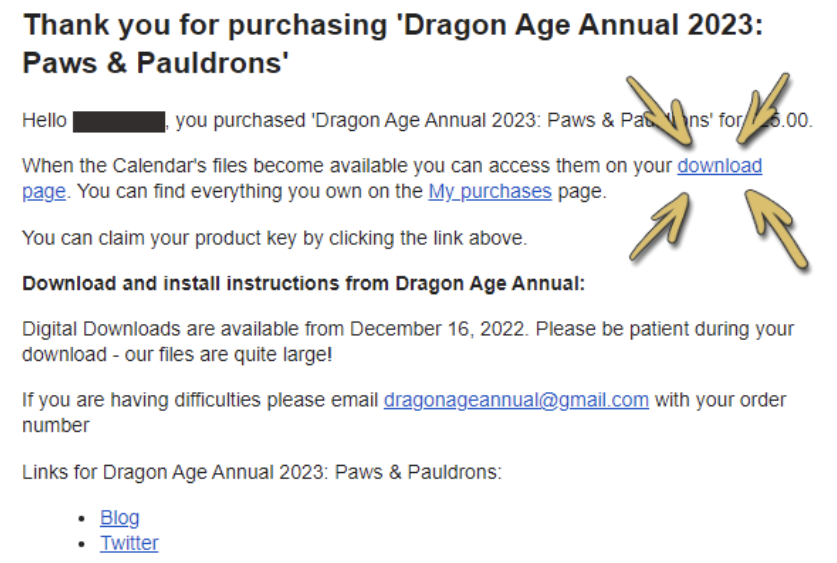
Scroll to the very bottom of the download page. Below your package descriptions you will see a
Provide Informationbutton. Click the button.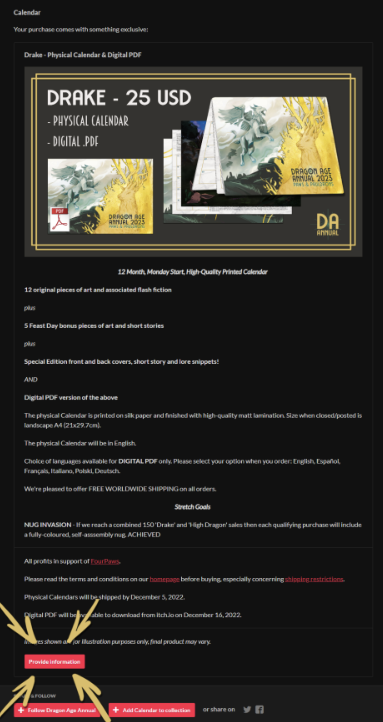
Complete the pop up form and click the
Savebutton.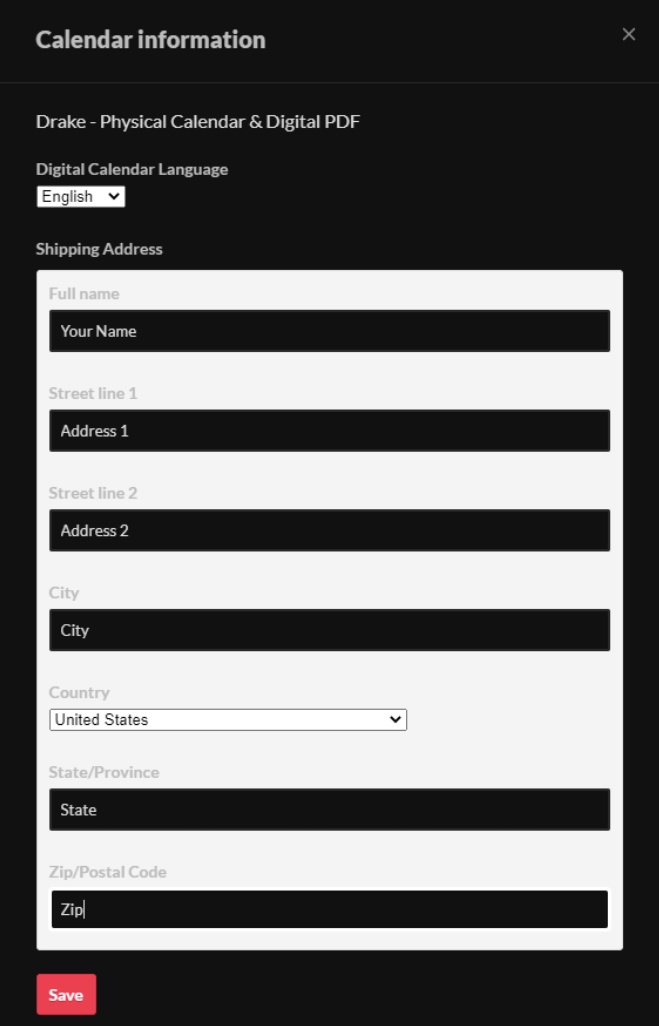
You're done! If your information saved correctly the button display will now say "Update Information".